A FOURCC identifier allows you to determine which FOURCCs and audio tags are used within a media file. Knowing this allows you to identify precisely which video codecs and audio codecs that you will need in order to be able to playback the media file.
In this section we list, and have available as direct downloads, several free applications that will inspect your media file and tell you what you need to know.
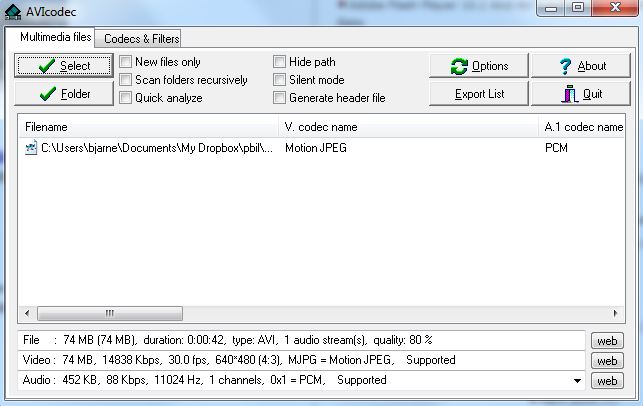
AVIcodec, which is developed by Philippe Duby, is available in many different languages and works on all variants of Windows starting from Windows 98/ME. It can open and inspect almost any kind of media files.
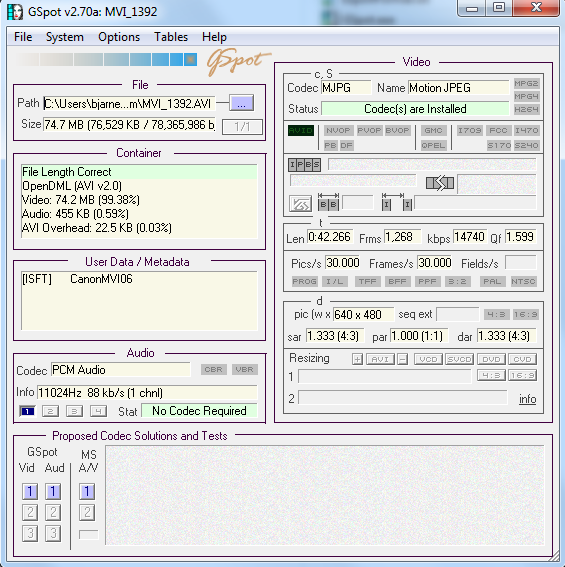
GSpot achieves the identification of more than 700 video formats as well as over 200 audio formats used in AVI files. Besides AVI it can also produce lots of information on many other media file types.
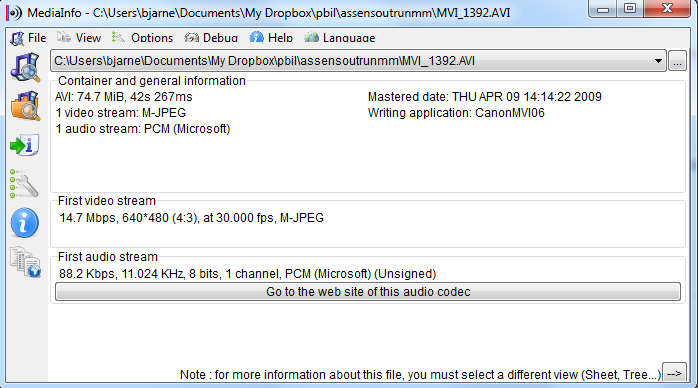
MediaInfo is an open source media file inspection tool. It offers highly detailed information on the different streams within a media file.
Download 32-bit version (Windows)
Download 64-bit version (Windows)
Other platforms / operating systems
In rare cases it is necessary or usefull to change the FOURCC indicated for a video or audio stream in a media file.
Our FOURCC changer page provides a application that allows you to do just that.